PDF Accessibility
What are accessible PDF documents?
A lot of information is only available as PDF content - be it reports, brochures, protocols, user manuals, timetables, tickets, or bank statements. However, PDFs often have massive barriers for people with disabilities and certain usage scenarios such as mobile internet, AI, or big data, for example. In some cases, such documents are completely unusable, while in others the content is incomplete or incorrectly accessible.
Accessible PDF documents provide a remedy here. They contain all relevant content elements with invisible but machine-readable markings and additional information so that people with disabilities can also use the content and interact with the documents effortlessly and reliably.

Understanding the principle of accessible PDFs
The layout speaks to us
In order to find our way around the content of a document, we use additional visual information. We usually recognize from the layout and formatting, for example
- what a first-level heading should be,
- where we are dealing with a bulleted list,
- what a clickable link is and
- what is intended as a caption.
Making the layout for software speaking
For software to be able to access such additional information conveyed by the layout, it is necessary to store it in a machine-readable form. For this purpose, there are certain markings, so-called tags.
Tags can be thought of as labels that stick to content elements and convey their role. There are a whole host of predefined labels for this purpose, such as
- "H1" for a first level heading
- "L" as a list container and "LI" to mark an individual list entry
- "Link" for a link such as a URL
- "Figure" for an image or "Caption" for a caption
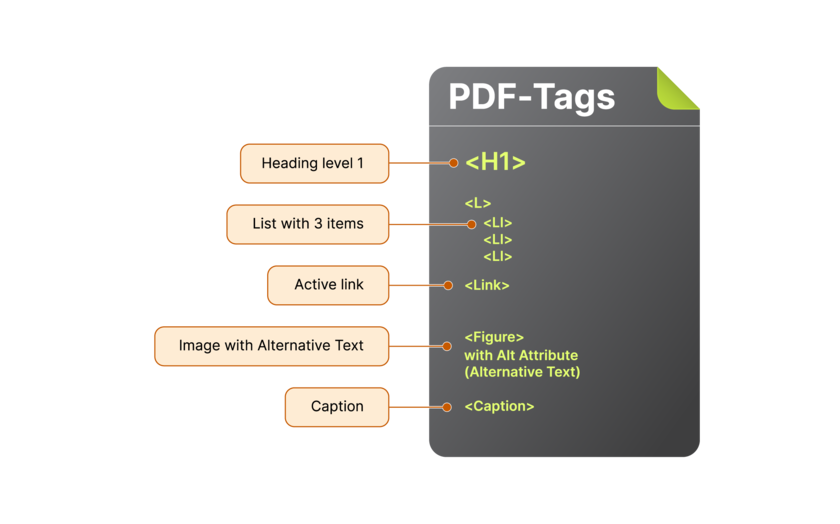
Each relevant content element has a tag
For a PDF to be accessible, a corresponding tag must be stored for each relevant content element. All tags are arranged together in a clear hierarchical order on an invisible structural level. In PDF, this is the tag tree.
The distinction between relevant and non-relevant is important, as a PDF can contain many objects that are not necessary for understanding the content and would even be distracting. These typically include background graphics, decorative lines, headers and footers, pagination artifacts or crop marks. Such objects are specially marked and not part of the tag tree.
"The essentials are invisible to the eyes”
It is not possible to tell at first glance whether a PDF is accessible. The decisive factor is whether the invisible tag tree is present and complies with the rules.
The tag tree, often referred to as the structure view, shows the relevant content including the additional visual information completely, appropriately and in the correct order.
To view or check the tag tree, there are certain tools such as axesPDF, axesCheck or the PDF Accessibility Checker.
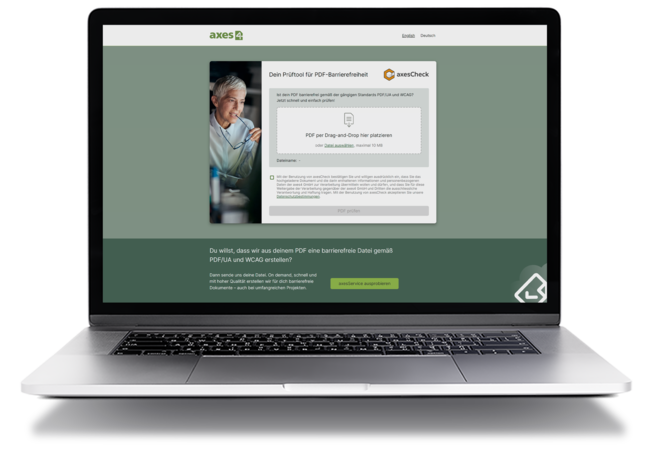
Check PDFs online for free
It is not obvious at first glance whether a PDF is accessible. With axesCheck, the free, web-based PDF Accessibility Checker, you can check accessibility in accordance with the ISO standards PDF/UA and WCAG in a matter of seconds.
Why is digital accessibility important?
For the fact that entire user groups are excluded from everyday digital life, the topic of digital accessibility is still quite unknown – especially among companies. Yet "digital accessibility" offers an exciting mix of: Doing good and good for business.

Expanding target groups
On the one hand, this is true in terms of the external perspective: reaching more and new customer groups. It is generally assumed that every 5th person depends on accessible content. But it also applies internally: create inclusive workplaces where everyone can participate. Be attractive to skilled and talented people – with and without disabilities. Diversity, equality and inclusion not just as buzzwords, but as a lived reality.

Being legally compliant
What began with clear legal requirements for public administration has now been extended to the private sector and also applies to all PDF content: The European Accessibility Act (EAA) – in Germany in the form of the Accessibility Strengthening Act (Barrierefreiheitsstärkungsgesetz, short: BFSG), which has been in force since 2022 – aims to make comprehensive participation in the information society possible for all people.

Enabling equal access
Equal access to information for all is an important part of this. It is not just about somehow getting the departure time or the exact amount of the bill or finding a certain piece of information in a 100-page document. No, it should be possible in the same way: equally fast, equally complete, equally trustworthy. Equal access, by the way, is a central concept in disability equality legislation.

Taking social responsibility
For companies, this means: It is best to act today to implement PDF accessibility cost-effectively and efficiently right from the start and to avoid sanctions. Now there are still image gains and first-mover advantages to be gained. Both in terms of the new customer groups, which, by the way, are characterised by special loyalty, and in terms of public perception.
How to create accessible PDF files?
3 ways to implement accessibility in PDF
Generally, there are 3 ways to create accessible PDFs. These depend on the respective format in which the content is available. The following applies to all 3 ways: If you do it right, the additional effort can be minimised massively or even reduced to 0.
Directly from a source format such as Word, InDesign or PowerPoint
The best way: You already create all accessibility features in the source file and use a suitable programme to convert it. From Microsoft Word, for example, this is axesWord. Make sure that you really get a legally compliant accessible PDF – without any reworking of the PDF!
From existing PDFs
In principle, any PDF can be made accessible. A typical case for this are legacy files where the source files are no longer available or documents where working with the source files would be too time-consuming. There are special programmes that facilitate this process – for example axesPDF for checking and remediating.
From data
Many documents – especially in automated workflows – are created from data. The more structured the data, the easier it is to create accessible PDF files on the fly in combination with layout templates. There are also special programmes that support this use case – of course from axes4 as well. We will be happy to advise you.

Do you want us to create your accessible PDFs?
If you rarely need to create an accessible PDF or you don't have the time to dive deep into the subject, our axesService will be happy to create accessible PDF documents for you.